Ensuring Accessibility
I'm sure you sometimes bump into weird bugs in the wild. Ugly websites and strange UI/UX that just does not make any sense. Your reaction would probably be: "Heh, I would've found that before it reached production.". And then you move on to finish whatever task you were working on.
This is unfortunately not the case for everyone. Every day millions of people with disabilities are blocked from using a website or widget because of something minor or even unnoticeable to the majority of users. Society has been hard at work trying to make our physical world accessible to all, but we spend just as much time in the digital world and should consider it to the same extent.
Keeping accessibility in mind throughout the development process, and especially in the testing phase(s), is integral to allowing everyone to use and interact with the web.
I'll showcase examples of inaccessible widgets, how we can make them accessible and what tools are out there for us to use when testing, analyzing, and reporting on just how accessible our projects really are.
Session Information
Time: 9:15 - 10:15
Room: Student-Alumni Room
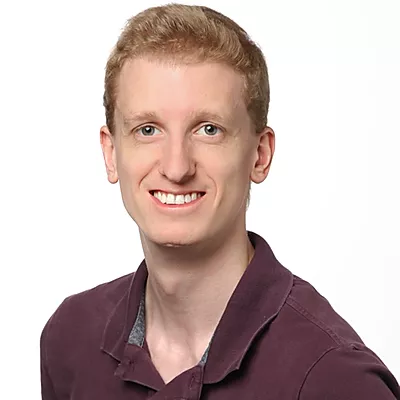
Originally from Sweden, Kenny Gilles has spent the last six years in Stockholm and Columbus working as a QA/QC and Front-End Engineer. Working on a multitude of customer-facing projects at Klarna, an online payments company, he has designed and implemented a handful of automation libraries and pipelines. Throughout the years he has seen and heard about the obstacles people with disabilities face every day while browsing the web, and from that Kenny has grown more and more passionate about the topic and about spreading the good word of accessibility.